CAN STRONG AUTHENTICATION SORT OUT PHISHING AND FRAUD?
Organized criminals have realised (precisely because they are
organized) that phishing and identity theft can be carried out
over an extended period, by piecing together snippets of
information from separate attacks for a final sting. For
example, logging on using an authentication token will
neutralize password stealers, but the very presence of a token
authentication request can make an ideal trigger for spyware,
especially if its goal is to build up a pattern of your on-line
behaviour by monitoring your financial transactions.
This paper traces the recent evolution of malware techniques
in response to technological changes in our security regimes,
and proves once again the old cliche that the price of freedom
is eternal vigilance. The Bad Guys are out to get us, and if they
can turn our defences against us, even in the slightest way,
then they surely will.
Q. Can strong authentication sort out phishing and fraud?
A. No.
Q. Hmm. That makes for a rather short paper, don’t you think?
A. Yes.
Q. Could you go into a little more detail?
A. These days, a lot of phishing is orchestrated, or at least
assisted, by malicious code somewhere in the network. This
means that solving the problem of malware is effectively a
necessary part of solving the problems of phishing and fraud.
(When we say ‘fraud’ in this paper, we mean on-line fraud
against users conducting business via their PCs. We do not
mean other sorts of financial fraud such as credit card abuse or
kiting.)
But solving the malware problem is hard – indeed, it is
undecidable. After all, the Halting Problem tells us that we
cannot write a program which will reliably determine the
behaviour of all other possible programs:
‘No program can say what another will do.
Now, I won’t just assert that, I’ll prove it to you: I will prove
that although you might work til you drop, you can’t predict
whether a program will stop.
[. . .]
You can never discover mechanical means for predicting the
acts of computing machines.
It’s something that cannot be done. So we users must find
our own bugs; our computers are losers!’ [1]
This general result can be cast into specific terms to show that
a program which will distinguish unfailingly between malware
and non-malware cannot be made. Malware authors always get
a ‘next chance’ to circumvent the protection we currently have
in place [2].
Q. However, that doesn’t mean it is always easy for malware
authors, or for phishers, to go to the next level, does it?
A. No. I was just being dramatic. Nothing, whether it is
authentication or something else, can actually solve the
problem of phishing, in a mathematical sense of solving it. But
we can make phishing much harder, and authentication is
indeed one of the tools we can use.
Q. Staying on the topic of malware detection for a moment,
how hard is it to produce malware – a new banking trojan, for
instance – which evades detection?
A. On one hand, it is getting harder. On modern PCs,
anti-virus software can be much more computationally
aggressive than it was in the past. Generic detection techniques
mop up a lot of new trojans proactively. On the other hand, it is
getting easier. You may even be able to precompute whether
your new malware will succeed.
One way to do this is through a targeted attack, where you
write a trojan and aim it at a specific part of the Internet, such
as a single company, whose defensive posture is known to you.
Targeted attacks are not especially difficult to orchestrate, and
there is a paper at this conference which investigates this
phenomenon [3].
Another way is to use an on-line service to which you can
submit malware samples and from which you will receive
automated replies telling you which products detected it, and
what they called it.
Q. On-line services to help you fine-tune your phishing
trojans?
A. That’s not how they position themselves, of course. Several
such services exist, and some are strongly supported by the
security industry. VirusTotal [4], for example, has permission
to use some 25 different products for scanning incoming files.
In return, samples are sent to vendors who miss them, thus
helping to improve detection and responsiveness.
Unfortunately, VirusTotal allows you to withhold submissions
from vendors (though this is not the default), which could be
said to play into the hands of organized crime and the
counterculture.
Q. So let’s assume you can create a new phishing trojan and
target me and my company with it. How can authentication, or
anything else, help me then?
A. When you are carrying out a financial transaction on-line,
there are several things that it pays you (literally and
figuratively) to check:
• that trustworthy software is orchestrating the transaction,
• that it really is you yourself conducting the transaction,
• that you really are trading with the person or service you
expect,
• that the details of the transaction are correct.
Authentication, clearly, can assist you with this.
Q. How? Can you start by giving me an example of the sort of
authentication technology which can help with each item above?
A. Of course. Let’s ask the questions we want answered one
by one.
• Is the right program doing the work? Some endpoint
firewalls can help with this, for example by using
cryptographic checksums to regulate which applications
can make what sorts of connection to which servers.
• Is it really you kicking off the transaction? A hand-held
authenticator can ensure that you use a new password
every time you connect, which helps to prevent replay
attacks where previously-stolen credentials are re-used
by someone else.
• Are you connecting to the right service? Digital
certificates can help to reassure you that you are not
speaking to an imposter at the other end.
• Are you carrying out the transaction you intended?
Encryption and digital signatures provide protection
against exposing the details of the transaction, and help
prevent the transaction being tampered with in transit.
Q. Firewalls, tokens, certificates and encryption. Aren’t these
old technologies that we’ve been using for ages? Are they
failing us?
A. Yes and no. There are three main ways in which
security-related systems fail, and these are mirrored by the
main ways in which cryptographic systems fail. This is
unsurprising, since computer security relies heavily on
cryptography. Things can go wrong because:
• the underlying design is flawed (e.g. a defective cipher),
• the implementation is incorrect (e.g. insufficient key
material is used),
• the system is used wrongly (e.g. users write down their
PINs).
In a seminal paper about the failure of cryptosystems [5],
Ross Anderson shows that problems in implementation and
use seem to be the main reasons for failure, rather than weak
cryptography.
With hindsight, this is perhaps obvious, since they are the two
aspects in which human error is most likely and in which
rigorous peer review is hardest. In the last case, human error
can effectively be guaranteed by cheating or misleading users.
Of course, what this means is that systems which can work
correctly to provide us with safe on-line commerce may fail in
unexpected ways.
Q. But if a system is vulnerable because it doesn’t deal well
with inadvertent or unexpected use, doesn’t that mean the
design is wrong?
A. Perhaps it does. But the PC, and its operating system, is
designed to be a flexible, general-purpose tool which can be
adapted to many tasks, such as word processing, browsing the
Internet, watching movies, making art, designing buildings
and searching for extraterrestrial life. Users are generally free
to add and remove any software they like at any time in order
to enjoy this flexibility.
When you carry out commerce on-line, for example when
clicking on a [Buy now] link, you need to turn your PC –
temporarily, and at short notice – into a secure cryptographic
device which acts as an important component of the
transaction.
So it is hardly surprising that the design of such a system
makes certain assumptions about the state of the PC, and the
awareness of the user. And it is hardly surprising that the PC,
or the user, or both, sometimes let the system down.
Q. Is this really unsurprising? Don’t the banks owe it to us to
do better?
A. This paper isn’t really about the social contract which
banks do or don’t have with their customers, so we’ll just look
very quickly at both sides of the argument.
Critics of the banks say that the banks aren’t doing enough.
They say it is the banks who have the greater interest in
Internet commerce, because it allows them to close branches,
lay off tellers and front-of-house staff, and thus to save an
awful lot of money. This money, they argue, should already
have been used to make Internet banking much safer than it is.
The banks, on the other hand, can argue at least as reasonably
that the popularity of on-line commerce is driving the need
for Internet banking (eBay, QED). They can also point out
that their younger customers not only much prefer Internet
banking but that they expect it to be cheap, and easy, and
accessible from anywhere. If the bank cuts off their Internet
banking in the interests of safety, and requires them to visit a
branch to sort out any possible problems (a reasonable
security precaution, you might think), this is viewed as a bug
in the system, not a feature.
Uri Rivner of RSA, which makes and sells cryptographic
solutions including hand-held authenticators, agrees:
‘…[I]n the online consumer authentication market, usability
is in many cases of greater importance than security. It’s
true that some people [would] like to see changes in the
banks’ security procedures and [would] appreciate it if the
financial institution handed them authentication devices or
came up with other visible security measures.
But other customers don’t really care about all of that; they
demand security from the bank, but all they really want is
to access their account, pay bills and transfer money
without any delay or additional challenge…’ [6]
Q. OK, let’s go back to the failure points above. Can you give
historical examples of each sort of failure, to paint a picture
of the sorts of thing that can go wrong? Let’s start with the
most exciting-sounding one: a cryptosystem which got cracked.
A. An example many people probably know about is Wired
Equivalent Privacy (WEP), the authentication and encryption
system originally proposed for wireless networking. WEP
relies on a secret key, either 40 or 108 bits in length; to access
and use the network, you need to know the key. (This, in turn,
means you can read all the traffic on the network, just as if
you were on a LAN.)
As it happens, the cipher used by WEP has a statistical flaw
which affects the randomness of its early output bytes.
Interestingly, the cipher, RC4, is also used in SSL (which we
will talk about later), but in a way which does not cause the
problems seen in WEP. Nevertheless, the flaw exists in the
RC4 cryptosystem itself, or at least its key scheduling
algorithm (KSA) [7], rather than simply in WEP’s
implementation.
This statistical flaw allows an attacker to recover a WEP key
by capturing and analysing a few million wireless packets. So
there is no way to fix WEP without changing it for something
different. WEP is irrevocably broken.
Q. How about a system which was based on sound
cryptography but implemented dangerously?
A simple example of an implementation flaw – one which
was fixed by devising an alternative but compatible approach
– is the way early Unix systems stored their password file. All
users and programs need read access to this file, as it is
(amongst other things) the database which maps usernames,
such as ‘fp’, onto real names, such as ‘Ford Prefect’.
However, early Unix implementations also stored each user’s
hashed password in this file, so anyone could retrieve the
hashes and perform a dictionary attack against them off-line.
This meant that weak passwords could quickly be recovered
without leaving evidence of the dictionary attack on the
targeted system.
The backward-compatible solution, used in Linux to this
day, was to duplicate the password file, to replace the
hashes in the world-readable file with a dud entry, such as ‘x’,
and to read-protect the second copy of the file, called the
shadow file.
User programs worked exactly as before, except that they saw
dud information for the password hash, which they didn’t
need anyway. Only the login program needed changing to use
the shadow file instead.
Q. And what about a case where we used security wrongly
and paid the price?
Perhaps understandably, many of us are willing to assume that
anyone who is prepared to confirm his identity must, ipso
facto, be trustworthy. So when we come across an unknown
program which is digitally signed, we sometimes assume that
the signature tells us something about the morals and the
character of the signatory, rather than simply about his name.
So, for example, in late 2002, many people willingly
downloaded and installed software known as FriendGreetings
from a company identifying itself as Permissioned Media [8].
These downloads were in response to an email, usually
received from a friend or acquaintance, which promised an
electronic greetings card.
FriendGreetings displayed two End User Licence Agreements
(EULAs), in the second of which it claimed permission to
email everyone in your Outlook address book. Which, of
course, it promptly did.
For system administrators and for those in your address book,
the side-effects were little different from a mass-mailing virus
such as LoveBug (VBS/LoveLet-A). The signatories, of
course, claimed that the virus-like behaviour of their software
was entirely legal, as it asked for permission before sending
any email.
But who had ever heard of Permissioned Media Inc. of Sun
Towers, First Floor Office #39, Ave. Ricardo J. Alfaro,
Panama City, El Dorado Zona 6, Panama? And why did they
trust this unknown company with their email address book?
Q. That was in 2002. Have users got smarter since then?
A. FriendGreetings was a problem for system administrators,
because of the unwanted email it generated. It was an
annoyance for users, for the same reason. The application also
had the troublesome side effect of preventing programs from
appearing in the taskbar, which interfered with the correct use
of an affected PC until it was correctly cleaned up. But
FriendGreetings didn’t set out to steal information that could
be used to plunder your bank account or to carry out
fraudulent transactions.
Phishing has raised the bar in terms of the risk that each user,
and each user’s organization, faces from malicious code. This,
in turn, has raised both concern and awareness about malware
and the importance of preventing it. Whether this counts as a
silver lining to the cloud that organized crime has brought
into the malware scene is not clear, but an optimist would say
that it has.
Q. That’s an interesting observation, but I notice you have
skirted the question. Have users got smarter since 2002?
A. Security experts are always on a slippery slope when
commenting on the knowledge, or lack of it, shown by
users. To come down too hard against users sounds arrogant,
but to exonerate them from any responsibility for their own
PCs is to assume that technology can solve all security
problems, which, as we demonstrated light-heartedly at the
outset, it cannot.
However, recent research carried out in the USA [9] paints a
rather dismal picture of levels of common sense amongst
users. (More accurately, it paints a dismal picture of a very
small sample of academic staff and students at a prestigious
American university. The rest of us might back ourselves to
do rather better, but the results are interesting nevertheless.)
In this study, 22 participants were sent to 19 different
websites allegedly belonging to a range of well-known banks
and other companies associated with on-line financial
transactions. Of these, seven were real and 12 were spoofed.
The goal was to identify which ones were bogus. Only one
site (a real one) was identified correctly by all 22 participants.
All the other sites, real and fake, got a mixture of answers.
Eight of the sites (including six spoofed ones) were
misidentified by 11 (50%) or more of the participants. In the
worst two results, more than 80% of the participants said that
a bogus site was real.
The study explains these results quite clearly. It is worth
repeating the explanation (or, as the study more
conservatively calls it, a hypothesis) because it emphasizes
how hard it is for us to be aware of everything we need to take
into account when making value judgements on-line, and
shows how easy it is for phishers and other on-line fraudsters
to exploit this:
‘…Participants made incorrect judg[e]ments because they
lacked knowledge of how computer systems worked and
did not have an understanding of security systems and
indicators. More experienced participants were tripped up
by visual deception, e.g. when the address was spoofed or
when images of the browser [user interface] with security
indicators were copied into website content. The study also
revealed issues that we did not anticipate […]:
• Some users don’t know that spoofing websites is
possible. Without awareness [that] phishing is possible,
some users simply do not question website legitimacy.
• Some users have misconceptions about which website
features indicate security. For example, participants
assumed that if websites contained professional-looking
images, animations, and ads, [then] the sites were
legitimate…’
So users may be getting smarter, but there is still a lot that
they need to learn and to know.
Q. If we become aware of what this study calls ‘security
indicators’ and can use them reliably, will we be safe? Can
the SSL padlock save the day?
A. Secure Sockets Layer (SSL) is very largely the fabric of
on-line commerce today. But most people assume that it is
simply what it says: secure, which means that too much trust
is often placed in the padlock which most browsers display
when the SSL protocol is in use. After all, padlock means
SSL, and SSL means secure.
In fact, there are a lot of problems with SSL, though
fortunately these do not appear to be of the ‘flawed
cryptography’ sort. The problems are a little to do with
implementation (or at least with deployment) and a lot to do
with use.
Very broadly speaking, SSL provides three main facilities for
securing web communications:
• the exchange of digital certificates, permitting each end
of the link to establish something about the identity of
the other end,
• the secure exchange of session keys allowing for
encryption without the need to share key material in
advance,
• the encryption of the data in each session, using the keys
exchanged above.
When we are banking on-line, the encryption is important,
because we do not want others to be able to sniff our account
numbers, or to learn how much money we are spending with
whom. But the first stage, mutual authentication, is in many
ways more important. Without it, we can easily be tricked into
engaging in an encrypted conversation with a complete
stranger.
Unfortunately, there are many ways in which this
authentication can be subverted, or can go wrong. Phishers
know this, and so are able to succeed despite, or even because
of, the presence of SSL connections and the padlock in your
browser.
Q. But if a connection is secure and authenticated, how can it
be subverted?
A. There are several different ways in which you can be
tricked or misled when making SSL connections, for example:
• By falsified security indicators. A fake website may serve
up pages which render in your browser so that they
suggest a secure connection. The falsification may range
from the trivial, such as displaying a picture of a padlock
somewhere on the page, to the sophisticated, where
scripts in the page rewrite elements of the browser’s user
interface to simulate an encrypted site.
• By the use of an illegally acquired certificate. This is
uncommon, but not unknown. For instance, in 2001, the
world’s biggest issuer of SSL certificates, Verisign,
issued and signed a certificate in the name ‘Microsoft’ to
an individual unassociated with the software giant [10].
• By a worthless certificate. It is easy to produce a
self-signed SSL certificate. In this case, you act as your
own certifying authority, rather than paying a known
third party to do this job for you.
• By a low-quality certificate. Some certification
authorities (CAs) issue low-cost certificates, or trial
certificates, which make it easy for smaller vendors to
enter the market. In some cases the identity checks
carried out before issuing these certificates are cursory
and almost instantaneous, so the certificates have little
value for authentication.
• By malware active on your PC. Malware can suppress
security errors, create falsified security indicators, paint
over input forms in order to capture or modify your input
before it is encrypted by SSL, or otherwise mislead you
into how your PC or your browser is behaving.
• By becoming accustomed to starting secure connections
from insecure pages. Numerous legitimate on-line
financial sites [11] invite you to login from their main
(http) page, then take you via some scripting to their
secure (https) site. In many cases these insecure pages
include padlock imagery, lending credibility to spoofed
sites which do the same.
Q. So how can you out-trick such trickery?
A. Fortunately, many phishing tricks are obvious once you
know what to look for. In particular, you should familiarize
yourself with SSL certificates and how to check them. If you
know how your bank usually identifies itself to you, for
instance, then you will more easily be able to carry out
‘negative authentication’ when you need to.
The site http://whichssl.com/, though not as independent as its
name might imply (it is run by a certification authority),
offers a handy ‘test your own site now’ link. This takes you to
an https site of your choice whilst explaining, in an adjacent
browser window, how to use your browser to check the SSL
certificate supplied by that site.
Most browsers make an effort to warn you when dubious
certificates have been presented, but (as [9] suggests) many
users click through these warnings without giving them the
attention they deserve. It doesn’t help that legitimate sites
frequently allow certificates to expire, or publish certificates
on one website issued in the name of another, or use
certificates which provoke browser warnings which can safely
be ignored. This just reinforces risky behaviour.
Q. You mentioned ‘negative authentication’. Can’t we run
community-based databases, like real-time block lists (RBLs)
for spam, which help us to identify on-line fraudsters?
A. Several such schemes exist. Netcraft, for example [12]
offers a browser toolbar add-on through which you can report
and identify phishers on-line. Netcraft allows ISPs,
organizations and the like to utilize its database of known
dubious locations on the Internet.
This can be useful in mitigating inbound communications
which reference these sites, such as email which tries to
persuade you to visit a spoofed website, or to download a
piece of malware which the phisher can turn against you later.
It is also useful in blocking outbound connections which are
aimed at these sites. The blocking can be done by a web filter,
an endpoint firewall, a router at the organization’s boundary,
or in the user’s browser.
Microsoft has offered an add-on phishing filter [13] for some
time; this has become a built-in feature in Internet Explorer 7,
currently in its Beta 2 release.
So community-based block lists can help, and it is suggested
that they can be very responsive if the community is large
and widespread. (If just one person in the entire world
reports a phishing site, everyone else can benefit from this
knowledge.)
But the phishing criminals can react nimbly, too. For
example, using a network of botnet-infected PCs, it would be
a simple matter to ‘report’ that a slew of legitimate sites were
bogus. Correcting errors of this sort could take the
law-abiding parts of the community a long time, and render
the block list unusable until it is sorted out. Alternatively, the
community might need to make it tougher to get an Internet
site added to the list, to resist false positives. This would
render the service less responsive.
Q. You mentioned botnets above, which brings to mind
keylogging and other common tricks employed by malware.
How are we doing against these threats?
A. A trojan on your PC can succeed without subverting your
connection to an on-line service. In fact, many
banking-related trojans specifically watch out for you to make
a legitimate connection to your bank. (In this case, it may,
ironically, be to the trojan’s advantage that you check out the
bank’s SSL certificate closely, thus ensuring that you are
connected correctly. If a trojan is intending to manipulate the
contents of a transaction, there is no point in doing so when
the victim is connecting not to the bank but to a ‘service’
operated by a rival criminal concern!)
Initially, the most common PC-based attack against banking
was indeed the keylogger. The concept is simple: watch for a
banking transaction, record the keys typed in (hopefully
including account number, password or other personally
identifiable information) and later pass those keystrokes to
someone outside.
An early response to keyloggers was the so-called virtual
keyboard, a script-based or image-based system which
requires you to click on pictures of keys using the mouse.
Often, the letters or numbers on the virtual keyboard move
around randomly each time you visit the site, so that the
location of the mouse movements cannot be replayed. Many
banks still use this system, believing that it provides
additional security.
Malware authors were quick to respond, painting over input
forms and popping up virtual keyboard simulators which
captured your details before forwarding them to the bank (or,
to simplify the programming, before faking an error and
forcing you to start again, this time with the trojan allowing
your connection to proceed normally).
We can expect this sort of arms race to continue.
Unfortunately, the phishers are more nimble than the banks. It
might take a bank more than a year to introduce brand new
web programming and access control into their on-line
systems. After all, change control, correctness and quality are
an important part of a bank’s IT ethos.
The criminals have no such constraints – and they do not
especially care if it is their first, tenth or one hundredth trojan
of any new sort which succeeds. The cost of 99 programmatic
failures is inconsequential to them; the bank, on the other
hand, must succeed at the first attempt.
Q. The malware you describe above relies on capturing
information which can be re-used later. Doesn’t the hand-held
authenticator, or token, make that impossible?
A. No. Or, more accurately, not entirely. What tokens are
intended to do is to introduce an unpredictable variable value
into the authentication process, instead of a conventional
password. This means that any password captured by a trojan
cannot be re-used, because each password is designed to be
used once, and only once.
This does, indeed, render a lot of current malware impotent.
Under some circumstances, however, a trojan can still benefit
from capturing a one-time password, for example if it can
capture the password before it is used. This may be possible
using what is called a man-in-the-middle attack. A handy
pictorial summary of a range of such attacks can be found
in [14].
Q. Can you give a quick description of how such an attack
works?
A. Imagine that you have to play chess against two
Grandmasters. (This assumes that you are not a top chess
player yourself.) There is a way in which you can guarantee
not to get thrashed by both players, provided that you play
them both simultaneously, and that you are allowed to play
White in one game, and Black in the other.
All you do is wait for your White opponent to move. Then
make this move against your Black opponent. When the Black
opponent responds, repeat this move against the White player.
The two Grandmasters are effectively playing each other. You,
the man-in-the-middle, are simply relaying moves between
them, although you are turning these moves into what looks
like two separate games.
A similar principle applies with a man-in-the-middle trojan.
The idea is simple, though the implementation may be
complex. The trojan waits for you to begin what you believe
to be a transaction with the bank, though you are in fact
transacting with the trojan. This means that you mistakenly
authenticate against the trojan, and the trojan uses the
information you supply – including the one-time password
you carefully type in from your token – to authenticate itself
with the bank.
The trojan is then free (at least within certain parameters) to
alter various aspects of the transaction, such as the amount,
the destination account, or any other details of its choosing.
Q. Are there already Trojans which can carry out this sort of
attack?
A. Not yet. The main reason is almost certainly that token
authentication is not very common in the Internet banking
world. This is partly because the expense and complexity of
introducing it to every customer is unappealing to the banks,
and partly because the need to carry and use a token is still
unpopular with many customers. So there has been little need
for organized crime to take on the task of writing this more
difficult sort of trojan.
Q. When the criminals are forced to confront stronger
authentication, how hard will they find it?
The criminals may not need to subvert the authentication
process at all. Instead, they may simply come up with new
ways of tricking you out of your money. Spammers, for
example, already know how to conduct on-line fraud without
getting hold of your account number or password. Many
spammers operate by persuading you to conduct a transaction
willingly and overtly, using your hand-held authenticator if
you have one, and then supplying sub-standard goods, or
nothing at all, in return.
Now imagine how much easier it would be for criminals to
seduce you into bogus transactions if they had a complete
picture of your spending habits. For example, if they knew
you paid your rent on the seventh of every month, and which
agency you paid it to, they could attempt to phish you into
paying it into a different account. And before you respond by
saying, ‘but it’s such a big step to start paying bills to a new
recipient, so that would simply never work’, remember that it
sounds just as far fetched to believe that users would willingly
go and type in their personal banking credentials into an
unknown website on the say-so of an email which could have
come from anywhere, and probably did.
The technology to allow outsiders to keep detailed track of
your secure on-line activities, including everything you buy,
and when, and where, already exists.
One example is the application Marketscore, created by the
market research company comScore Networks, Inc. In return
for a modest payment for participation, users joined the
‘Marketscore Panel’ and installed the Marketscore
application. Amongst other features, Marketscore
incorporated what is effectively a man-in-the-middle SSL
proxy which aimed to crack open and to monitor all your
secure on-line transactions, sending data about everything you
bought, and how much you paid for it, back to comScore.
Q. Surely a legitimate application wouldn’t go quite that far?
A. ComScore is no longer distributing Marketscore, perhaps
due to the publicity it received when some American
universities decided to block it outright, despite the strongly
held tradition of academic freedom on their networks [15].
But here is what comScore themselves [16] have published
about its behaviour:
‘…[C]omScore has recruited for the Marketscore Panel over
one and a half million opt-in members who have agreed to
have their Internet behavio[u]r confidentially monitored
and captured on a totally anonymous basis. These members
give comScore explicit, opt-in permission to confidentially
monitor their online activities in return for valuable benefits
[…].
Those individuals who choose to be part of the Marketscore
Panel […] download comScore’s technology to their
browser where it unobtrusively routes the member’s
Internet connection through comScore’s network of
servers […]. The technology allows comScore to capture
the complete detail of all the communication to and from
each individual’s computer – on a site-specific,
individual-specific basis. Information captured on an
individual member basis includes every site visited, page
viewed, ad seen, promotion used, product or service
bought, and price paid.
[…]
It is extremely challenging, even with a consumer’s opt-in
permission, to capture information communicated to and
from a browser in a secure session (e.g. any purchase
transaction). In order to do this successfully, technology is
required that “securely monitors a secure connection”.
[C]omScore’s patent-pending technology does this at no
incremental cost to comScore or risk to the panelists…’
As dubious as this may sound, remember that some security
products provide gateway-based tools to open and examine
SSL connections out of a network. Whilst this is culturally
rather different to placing a market-research-oriented SSL
proxy on every PC, it is technically and functionally similar.
Like many technologies, whether it is good or evil depends on
how it is used, and who is using it.
Q. Let’s return to where we started, namely the subversion of
the endpoint via malware and potentially unwanted
applications. Will improvements in operating system security
help prevent users being ‘marketscored’ by criminals?
A. There is a long answer to that, in which we could look at
some of the new features of Windows Vista, such as User
Access Control, which tries to restrict the subversive use of
the administrator account, and at the features of SELinux,
which does away with the idea of an all-powerful account
completely.
The short answer points out that operating systems are
becoming more resistant to trivial exploitation, but reminds us
all that there are still two important risk vectors:
• Users and administrators who make errors of judgement,
and who carry out fully-authenticated installations of
risky or inappropriate software. Vista’s warning that ‘this
operation requires elevation’, and its careful display of a
program’s digital certificate (or lack of it), for example,
can be undone with a single mouse click to authorize the
offending operation.
• Organized crime and the counterculture, who have shown
a willingness to invest considerable amounts of time in
probing even the most secure systems for tiny cracks into
which they can drive a subversive wedge. Additionally,
they are nimble enough to respond to technological
changes, such as their subversion of virtual keyboards, in
weeks or even days, a luxury which security
professionals cannot afford.
Q. So can we win? And is authentication the key component to
staying ahead of the phishers, even though it cannot solve the
whole problem?
A. Some say that we can, and it is. For example, researchers
from a Swiss financial institution and IBM [17] have
proposed an on-line banking authentication system which
sounds very secure.
Briefly summarized, the system relies upon an external smart
card reader, with a numeric keypad and a small display. The
cryptographic computations for authentication and security
between the user’s browser and the bank are offloaded to the
smart card (which is tamper-resistant and contains an
operating system and software of its own); the entry of
passwords and one-time codes is offloaded to the card
reader’s keypad (where they cannot be sniffed or altered); and
each transaction is confirmed cryptographically after its
details are shown on the card reader’s display (where they are
not subject to manipulation by malware writing on top of data
on the screen).
Of course, this system is complex, which means it will be
hard to implement correctly; it is comparatively expensive,
which will slow down its adoption by the banks; and it is
inconvenient, which will slow down its acceptance by users.
Also, phishers currently target our banking credentials so that
they can later masquerade as us in order to raid our accounts.
They do this because they can, because it is easy, and because
it works. As we have seen, making this harder, or even
impossible, is unlikely to stop phishing. The phishers will
respond by attacking and subverting other parts of our on-line
lifestyle.
This doesn’t mean that we should ignore technological
advances in computer security, any more than we should
throw out the seat belts, the airbags and the crumple zones
from the modern automobile. But it does mean that we need
to keep ourselves informed and vigilant when we spend
money on-line, just as we are encouraged to be safer and
more responsible drivers on the road.
This article was provided by Sophos and is reproduced here with their full permission. Sophos provides full data protection services including: security software, encryption software, antivirus, and malware.
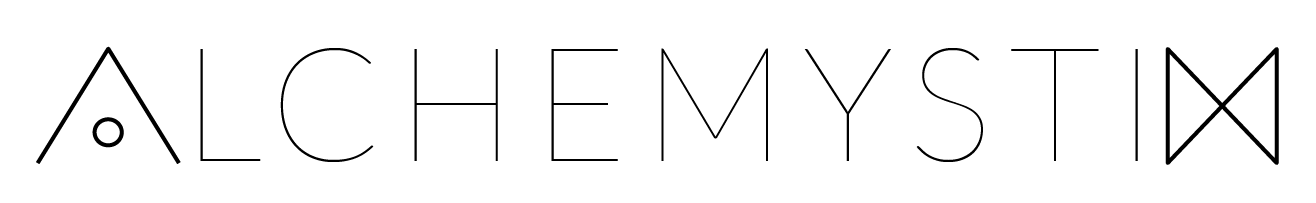

What people are saying